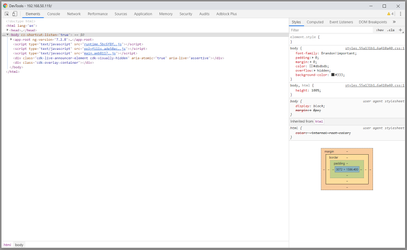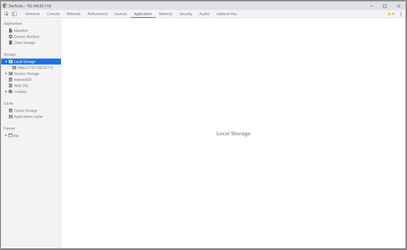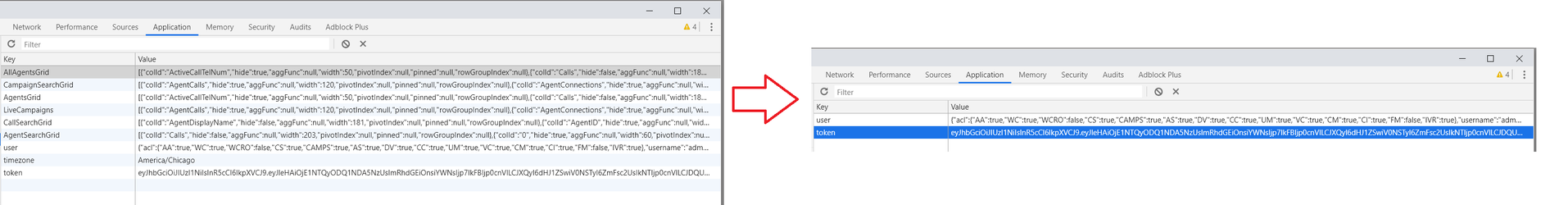Reset WebConsole stored parameters
In the browser press F12 to bring up "DevTools" window:
Click on "Application" tab (might be different for non Chrome browsers)
On the left hand side click "Local Storage" and select the first entry available:
Once clicked on the first entry under "Local storage" right hand side should show a table with some values. In order to reset the saved states all entries must be removed except ("user", "token"). Refresh the page afterwards.
, multiple selections available, Use left or right arrow keys to navigate selected items