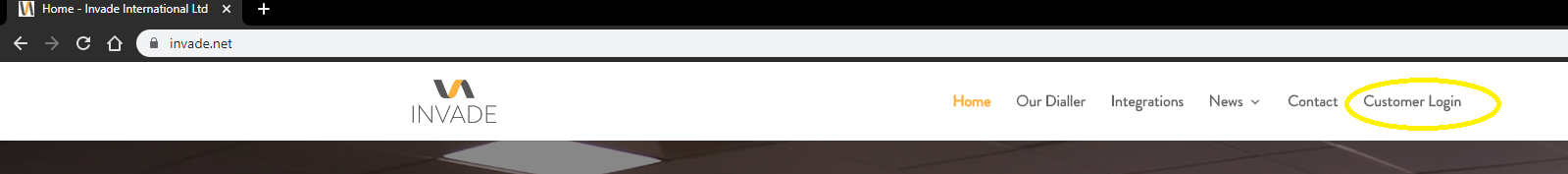...
Navigate to http://www.invade.net/ (INVADE recommends the use of up to date Google Chrome) and click on ‘Customer Login’ on the main menu bar and then
To login to the portal you will require a username and password. This is your email address and given password, please note this may not be the same as your existing Support Portal details. If you have forgotten your password, click ‘Forgot Password?’ and a new one will be sent to you. Alternatively, if you do not have an account, email mailto:support@invade.net for further information.
...