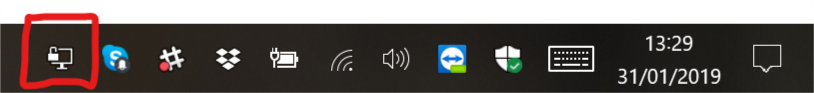...
- Check if OpenVPN is already running on the Windows task bar.
- If it isn't running double click the "OpenVPN GUI" icon on your desktop, or on your start menu to start OpenVPN.
- Right click on the OpenVPN icon on the Windows task bar, and select "Connect".
- In the popup box enter the provided VPN username and password, then click "OK".
- The VPN will then connect (this can take up to 10 seconds) and the popup box will disappear once connected.
- You can verify you are connected to the VPN by checking the OpenVPN icon on the Windows task bar is green.
- You are now connected to the VPN, and can access the dialler web portal in your Google Chrome web browser, with the details provided by your Supervisor / Manager.