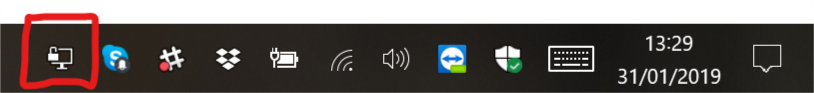...
- Check if OpenVPN is already running on the Windows task bar.
- If it isn't running double click the "OpenVPN GUI" icon on your desktop, or on your start menu to start OpenVPN.
- Right click on the OpenVPN icon on the Windows task bar, and select "Connect".